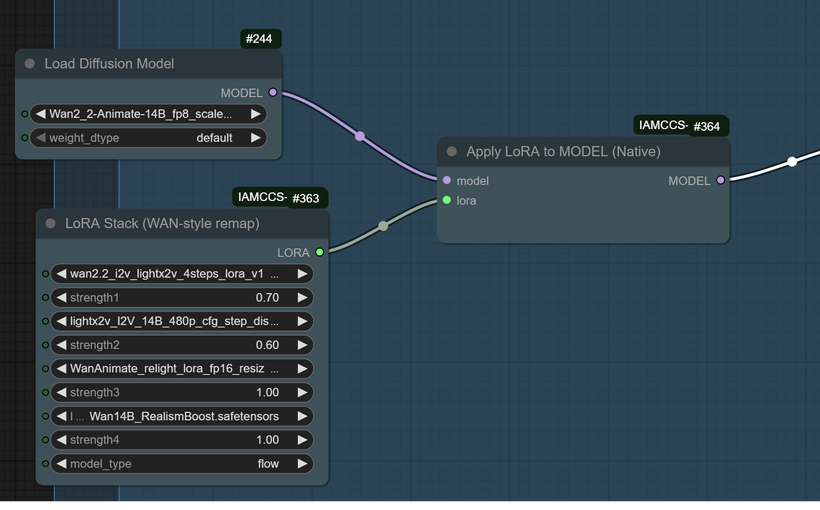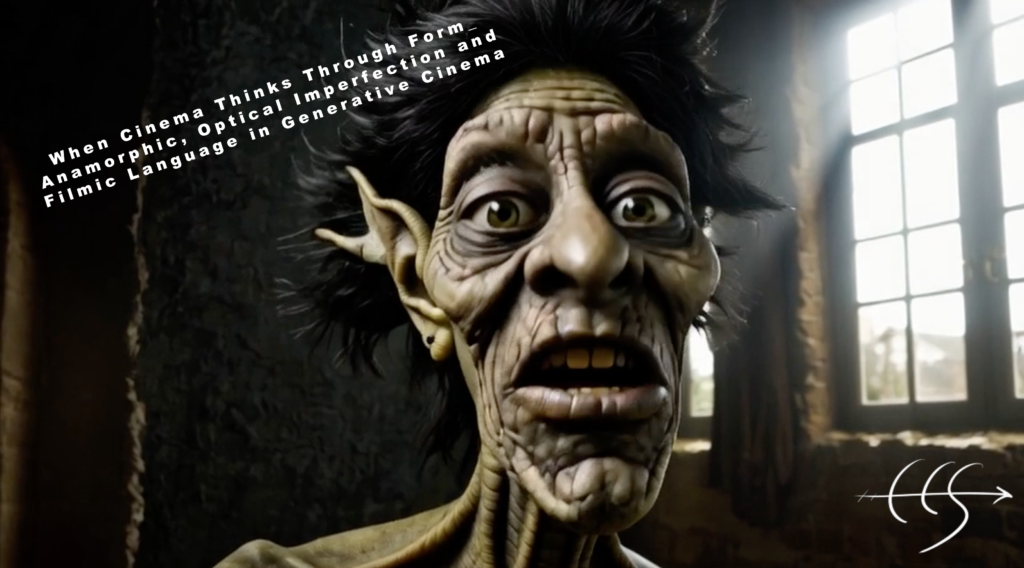Hi folks, this is CCS, and today I’m sharing a new native workflow for WAN 2.2 Animate — extended, refined, and made stable for everyone who’s been struggling with the “LoRA key not loaded” problem.

Many of you have run into it: LoRAs simply refuse to load inside native WAN workflows.
They only seemed to work through WanVideoWrapper, which for some setups — especially on RTX 3060 or even stronger GPUs — caused instability, crashes, or partial key loading.
This workflow finally changes that.
I’ve built a custom node that directly injects LoRA layers into the WAN 2.2 Animate pipeline — no wrappers, no errors, no “key not loaded” messages. Just native performance and full LoRA control.
The node has now been officially accepted on ComfyUI Manager, You can install it directly from there (just search for “IAMCCS-nodes”).

Second option, grab it from my GitHub repository if you prefer manual setup.
You can grab it now from my public repository:
👉 github.com/IAMCCS/IAMCCS-nodes
Just drop it inside your custom_nodes folder, restart ComfyUI, and you’re ready to run LoRAs natively on WAN 2.2 Animate.
The node automatically detects WAN-based models and injects LoRA weights at runtime — meaning you can now use any native Animate workflow with multiple LoRAs active, without breaking model loading.
(And hey — if you like this node or it helps your workflow, leave a ⭐ on the GitHub repo. It keeps me motivated to keep building and sharing new tools for all of you.)
How the IAMCCS Native LoRA System Works
The IAMCCS-nodes package reintroduces LoRA management inside the animation pipeline itself, through two lightweight, modular nodes that work as a pair.
1️⃣ LoRA Stack (WAN-style Remap)
This node lets you combine and remap several LoRAs — especially those made for WAN2.x / Animate / Flow architectures — into a single, optimized output.
Each slot comes with:
-
independent strength control,
-
automatic WAN-style key remapping for full compatibility,
-
support for .safetensors models across WAN, Flow, SDXL, and others.

The result is a merged LoRA bundle, perfectly aligned with the WAN model’s key structure, ready to be injected directly into the diffusion process.
2️⃣ Apply LoRA to MODEL (Native)
Once the stack is ready, this node applies it directly to the loaded diffusion model — at Torch level, without using legacy wrappers or patch layers.

Under the Hood
LoRAs failed in WANAnimate because the native initialization skipped the internal merge step used in WanVideoWrapper.
These two nodes reintroduce that process — one builds the LoRA stack, the other applies it dynamically — restoring complete LoRA functionality with zero dependency on wrappers.
Deep into the workflow: Masking System — SeC and SAM2
This workflow introduces two masking options for animation and character swap tasks.

-
🧬 SeC Model (Segment Anything + Consistency)
A highly detailed masking system that produces stunningly precise mattes — ideal for character replacement, complex foreground isolation, or stylized compositing.
However, be warned: it’s extremely VRAM-hungry, even on higher-end GPUs.
You can install it directly from ComfyUI Manager if you want to test it — just search for “SeC Masking Model.”
After installing the node, download the model as well from this link: -
https://huggingface.co/VeryAladeen/Sec-4B/tree/main
(put it in the models/sams folder)
-
⚡ SAM2 Mask (Default Option)
A lighter alternative that keeps performance steady and generation smooth.
It’s preconfigured as the default in this workflow and should handle most animation needs without issue.
If you want to switch between the two, use the bypass node included in the graph to select your preferred option…

…and connect the corresponding mask node.

This dual setup lets you choose between quality and efficiency, depending on your GPU and the kind of shot you’re building.

🔁 Loop Extension Mode
Another small but powerful update: the Loop mode.
This feature lets you extend your animation seamlessly — the final frames blend back into the start of the sequence, creating a continuous, cinematic loop.

The Loop Extension works by blending the last few frames of your generated animation back into the first ones, using a controlled crossfade at both the latent and pixel level.
It detects motion vectors to smooth transitions and avoid “jump cuts,” so the sequence feels continuous rather than restarted.
You can fine-tune the overlap length and blending intensity — the longer the overlap, the softer and more cinematic the loop becomes.
FINAL STEPS TO THE EXTENDED VIDEO
After pose extraction and (optional) masking, the video passes through the first sampling stage.

From there, it continues into the progressive video module, where several sequences are generated.

Finally, all clips are combined — with audio if needed — to create the extended, seamless final video.

Thanks & What’s Next
That’s all for today’s release — a stable, native WAN 2.2 Animate workflow with full LoRA support thanx to my IAMCCS-node, advanced masking, and smooth video looping.
I hope this helps many of you bring your cinematic AI ideas to life.
I’ll be back in just a few days with a new surprise — something practical and powerful that I’m sure will make a lot of you very happy.
If you haven’t already, follow me here on Patreon so you don’t miss the next drops — new nodes, workflows, and cinematic tools are coming soon.
Until then, keep creating, keep experimenting — peace.
CCS